This fall, Microsoft will launch the final flavor of its Windows 8 platform, with support for both existing PCs, as well as for new PCs, which will, obviously, pack new hardware.
One of the main changes when compared to the previous Windows releases is the fact that Windows 8 will be optimized for use on touch-enabled devices.
For that, Microsoft announced a set of touch interactions designed to make up the Windows 8 touch language, and which should be adopted by application developers as well.
“These core interactions form the basis of the Windows 8 user interface, and are reused heavily in the application frameworks within our common controls and samples,” a blog post from Jerry Koh, group program manager, and Jeff Piira, test manager, Human Interaction Platform, Microsoft, explains.
“The primary goal of our touch language is to promote ease-of-use and ensure user confidence. By confidence, we mean that all touch interactions work consistently and reliably all the time.”
Through this language, Microsoft is coming up with a base user experience optimized for touch, but which works well on other PCs as well. It will fit devices built for Windows 8 as well, Microsoft notes.
Windows 8 PCs will sport digitizers that support a minimum of 5 fingers, though fundamental gestures require only 2 fingers (which imposed limitations).
“So, while we ensure that the OS works well with a Windows 7 PC, a new Windows 8 PC is going to be much more consistent and predictable both from a user and developer perspective,” the blog post explains.
The new UI in Windows 8 also comes with impact on hardware design, making new devices more capable than those build for the older Windows 7 OS.
For example, Windows 8 places a great emphasis on the edges of the screen, while previous OSes focused on the center of the screen. The Windows 8 user experience is based on the edge swipe, and all those who gave the OS a try know that.
One of the challenges was to trigger the edge swipe without taking any pixels from applications. On Windows 7 PCs, however, things are a bit different. They had to chop a bit from applications.
“In order to make edge swipe work consistently on Windows 7 PCs, we created a mode where there is a 20-pixel buffer to catch the edge swipe gesture. This allows a majority of PCs to reliably invoke the charms and use Windows 8 effectively,” Microsoft explains.
The Redmond-based software giant has been working with its partners for reducing hardware variability and establishing consistent Windows 8 requirements.
“We have published our requirements for new Windows 8 hardware, and we continue to work with touch hardware partners, suppliers, independent hardware vendors, and PC manufacturers to ensure that new devices meet the requirements,” the said blog post notes.



 3/29/2012 08:36:00 PM
3/29/2012 08:36:00 PM
 dannzfay
dannzfay


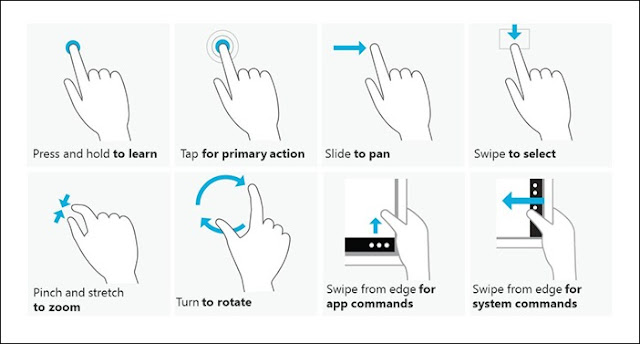
 Posted in:
Posted in: 









0 comments:
Post a Comment