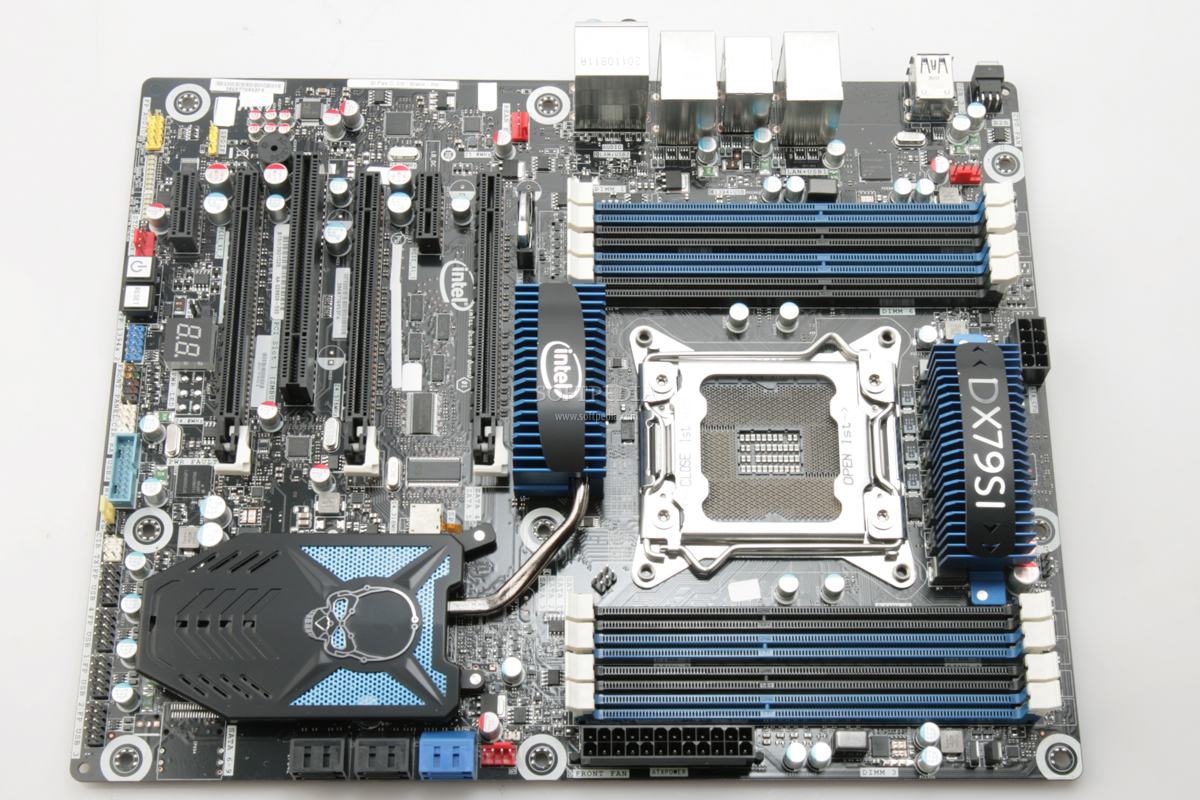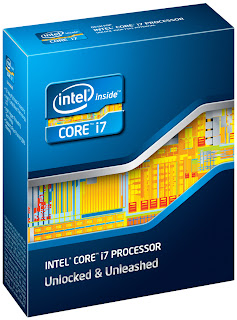Almost a year has passed since Intel introduced its Sandy Bridge architecture at the beginning of the year, and now the chip maker has released the enthusiast version of this core, dubbed Sandy Bridge-E. In the following article we will take a look at the most powerful LGA 2011 processor in Intel’s lineup, the Core i7-3960X, to see how well it performs compared to its predecessor.
We knew about the existence of Sandy Bridge-E for quite some time now from various leaks and a series of information released by Intel itself, but this is the first time we had the chance to see such a chip in action.
As most of you know, Sandy Bridge-E is compatible with motherboards using the new LGA 2011 socket and Intel X79 Express chipset, which was also released today.
The initial Sandy Bridge-E processor lineup is comprised of two processors, the Core i7-3960X that we are taking a look at today, and the Core i7-3930K, but in the first quarter of 2012 these will be joined by the Core i7-3820, the only LGA 2011 quad-core chip to make its appearance as far as we know.
These three processors will come as the replacement of Intel’s previous LGA 1366 Core i7 CPUs based on the company’s now old Nehalem architecture, so they target the high-end and enthusiast processor market.
As a result, the chips have taken all the improvements Intel brought with the initial Sandy Bridge architecture, and tuned this for high-performance by dropping the integrated graphics and replacing it with other more advanced processor features.
Some of the most important of these are support for up to six computing cores (eight cores in the upcoming Xeon server CPUs), Aand the introduction of a quad-channel memory controller. The overclocking capabilities of the processor were also improved.
The initial Sandy Bridge CPUs had some limitations in this department that were completely acceptable for their intended market, but which were less desired in enthusiast circles where every extra megahertz counts.
We are not going to get too deep into these modifications right now, as they will be covered in another part of this review.
Moving back to the two processor launched today by Intel, these are extremely similar with both including six computing cores, Hyper-Threading support, a quad-channel DDR3 1600MHz memory controller, and an 130W TDP.
The main difference between the chips lies in the amount of L3 cache support as the Core i7-3960X includes 15MB while the i7-3930K packs “just” 12MB, but the base operating frequencies of the two CPUs are also different with the faster processor coming cloked at 3.3GHz, while the i7-3930K is clocked 100MHz lower.
In addition, the Core i7-3960X is also an Extreme Edition part meaning that it comes fully unlocked to deliver the maximum overclocking potential of the processor.
Intel Sandy Bridge-E architecture
From an architectural standpoint, the differences between Sandy Bridge and Sandy Bridge-E are minimum, with the latter coming as just a tweaked version of the former.
As such, we recommend you to read our review of Sandy Bridge to find out more details about this arch as we are going to cover only the changes introduced with these new chips since they are both identical at the core level.
The rest of the processor components have all received some upgrades to make them much better suited for the high-performance desktop space.
The first thing that we are going to take a look at is the new memory controller. Compared to the one found in Sandy Bridge-E chips this has now received the addition of two more channels enabling it to support quad-channel memory.
In theory, this should provide the chip with 33% higher bandwidth than previous Nehalem processors.
This figure is also increased by the processor’s support for memory speeds up to 1600MHz, which is quite a significant change from the 1066MHz DDR3 used by Intel’s previous six-core CPUs.
In addition to the memory controller, the I/O and uncore logic of Sandy Bridge-E also suffered some changes when compared to the regular Sandy Bridge architecture.
These focused on improving the chip’s support for multi-GPU configurations, so now has gained an improved PCI Express controller with support for 40 PCIe lanes, compared to the 16 lanes present in Sandy Bridge CPUs.
These can be split by the motherboard into a pair of PCI Express x16 slots and a PCI Express x8 slots, or into three PCIe x8 and one PCI Express x16.
Another possibility, although this will see a lot less use in practice, is to go with a PCI Express x16 slot, two PCIe x8 and a pair of PCIe x4 slots.
The controller should be compliant with the PCI Express 3.0 standard, but since Intel didn’t had access to enough PCIe Gen 3 add-on cards to test the compatibility of the controller, the CPU is only certified for PCI Express 2.0 operation.
This won’t certainly stop motherboard manufacturers advertising PCI Express 3.0 support for their products, so expect quite a few LGA 2011 solutions to come with PCIe Gen 3 markings.
Sandy Bridge-E processors are linked to the Intel X79 chipset through a DMI (direct media interface) with 20Gb/s of bandwidth available.
The rest of the features included in Sandy Bridge-E were carried over from its predecessor including the 2.0 version of the Turbo Boost technology as well as the AVX and AES-NI instruction support.
Hardware Specifications and Testing Methodology
To see what Sandy Bridge-E is capable of, we had at our disposal the Core i7-3960X processor, which is the fastest of the two Core i7 processors launched by Intel today. The specs of the CPU can be viewed in the first part of the article, but we have also enclosed them bellow.
Intel Core i7-3960X Extreme Edition
CPU Base frequency: 3.3GHz
TDP: 130W
Core/ Threads: 6/12
Max Turbo Frequency: 3.9GHz
DDR3 Memory Controller: Quad-Channel 1600MHz
L3 Cache: 15MB
Integrated Graphics: No
Intel Hyper-Threading technology
Intel Advanced Vector Extensions (AVX)
Intel AES-NI
Intel Virtualization technology
To test the Intel processor we had at our disposal a Sabertooth X79 motherboard provided by Asus, which was specifically designed to be used in workstation systems.
Just as its name implies, Asus’ LGA 2011 board is based on the Intel X79 Express chipset, also known under the code name of Patsburg-A.
It’s interesting to note that initially Intel wanted to go with a more advanced version of this chipset for the X79 PCH, but a series of problems forced it to select the most basic version of Patsburg which is basically a slightly improved P67.
This means that the X79 only provides a pair of SATA 6Gbps ports and four SATA 3Gbps ports, while no USB 3.0 connectivity is in sight.
Asus however improved on these basic specs and added two additional SATA 6Gbps ports to the Sabertooth as well as six USB 3.0 ports driven by three Asmedia controllers.
CPU power is provided by an 8-phase Digi+ VRM, while each of the two separate memory banks get their own two-phase Digi+ VRM with two additional phases being used for driving the VCSSA/IOH.
There are an impressive number of other Asus technologies that were included in the Sabertooth X79, including the company’s own TUF Thermal Armor design as well as the well-known TPU and EPU engines.
The motherboard supports memory speeds up to 1866MHz, the Gigabit Ethernet port is driven by an Intel 82579V controller, supports 192kHz/24bit BD lossless audio thanks to a Realtek ALC892 codec and also features two rear panel eSATA 6Gbps connectors, one of them being powered.
The test system used:
Intel Core i7-3960X Extreme Edition
Asus Sabertooth X79 motherboard
Nvidia GTX 260 216 graphics card
Kingston KHX2000C9AD3T1K3/6GX memory kit
Kingston SSDNow V+ 64GB
Integrated Audio and Network
Windows 7 Ultimate 64-bit Operating system
Intel LGA 2011 Water cooler
Real-Life Performance
Taking a look at the numbers returned by our benchmark suite reveals that Intel’s new processor is able to deliver top-notch performance for computing enthusiasts.
We’re going to start things off with CineBench R11.5, a benchmark designed to evaluate the rendering power of the system. As it’s usually the case with such tasks, CineBench is heavily threaded and can take full advantage of the six computing cores found inside the Core i7-3960X.
The end result is not at all surprising, the Sandy Bridge-E CPU managing to beat anything in its path outside of the Xeon W5590 that features 33% more computing cores.
Despite the difference in the number of threads run, the i7-3960X is actually just about 10% slower than its eight-core rival in this benchmark, which goes to show the power of this new architecture.
Yet another proof of the performance that Sandy Bridge-E is capable of comes from running CineBench in a single-core mode, where this latest Intel CPU easily surpasses all the other processors in this bench.
The strong multi-core performance of the Core i7-3960X is also visible in the x264 video encoding test, another application heavily optimized for multi-core CPUs, where it manages to surpass 50fps and 100fps, respectively in the two passes the benchmark runs.
The rest of the tests run also go to show the performance that Sandy Bridge-E is capable of, especially when we deal with heavily threaded applications, POV Ray being a prime example of this.
Fortunately, for some of you, games aren't among the software programs that get a boost from having more cores, so going for the Core i7-3960X won’t bring many improvements in terms of frame rates, outside of 3DMark which also runs a series of specialized CPU tests.
Overclocking
Since Sandy Bridge-E is an architecture created especially for enthusiast users, overclocking is one of the main areas that were improved in comparison with Sandy Bridge.
As I am sure that most of you know, the main issue with the regular Sandy Bridge chips is that their BCLK was locked by Intel and thus can only be adjusted by a few MHz.
This won’t bring much in terms of overclocking, so users who want to gain a serious speed boost from their Sandy Bridge CPU had to opt for a K-Series processor that comes with an unlocked multiplier.
In the case of Sandy Bridge-E we also get the same unlocked multiplier design as in the case of K-Series processors, but the BCLK range has been increased so that we have much more room to play with the final frequency of the chip, but Intel also added a new feature called a Reference clock ratio.
What this basically does is to offer a series of multipliers for the BCLK that enables it to be more dramatically changed without causing system instability. The values that are available are 1.00x, 1.25x and 1.66x.
Moving to our overclocking experiments with the Core i7-3960X, we managed to achieve a frequency of 4,203MHz with a multiplier of 33x, a reference clock ratio of 1.25x and a BCLK of 101.92.
The vCore was set at 1.35v in the BIOS (1.352v reported by CPU-Z), while the memory was running just a little bit shy of 1700MHz data rate. All throughout our stability tests, the maximum CPU temperature using Intel’s LGA 2011 water cooler never surpassed 75 degrees Celsius.
The Core i7-3960X should reach even higher frequencies than the ones achieved by us (Asus’ documentation for the Sabertooth X79 details a 5.1GHz overclock stable in Super Pi 1M), but our sample chip didn’t scale well with voltage after 1.35v.
In fact, moving to 1.45v hasn't even stabilized the CPU at 4.25GHz, but the operating temperatures increased dramatically so we saw no benefit from going any higher on the vCore.
Even though the frequency increase wasn’t as high as we hoped, the fact that 4.2GHz was so easy to reach is a testament of the overclocking power of Sandy Bridge-E.
More importantly, this frequency increase also brings an impressive bump in performance, making the core i7-3960X even more powerful as the benchmarks run at 4.2GHz prove.
Conclusions
With Sandy Bridge-E, Intel managed to achieve what it set out to do when it started designing this core. The processor we had in our testbed for the last few days, the Core i7-3960X, is simply the most powerful desktop CPU out there.
In heavily threaded benchmarks there’s simply no other chip that can reach its performance. Single threaded performance is also impressive and to top it all out the overclcoking potential of the i7-3960X is top notch.
The main issues however with Sandy Bridge-E isn’t its performance, but rather the price of the CPU. At $999 this is more than three times as much as the Core i7-2600K.
For this much money you get 50% more computing cores and an impressive memory bandwidth, but as our benchmarks have showed this doesn’t mean all that much for non-highly threaded applications, such as games.
However, when running rendering, video encoding and other highly multithreaded software, the Core i7-3960X really does shine.
Finally, the decision to go for Sandy Bridge-E really depends on the kind of tasks that you run. If multi-threaded software is high on your priority list, this moving to this CPU arch makes a lot of sense if you can afford the high price associated with this platform.
Of course that going for the Core i7-3930K could be a much better alternative than the i7-3960X as you get pretty much the same features for almost half the price.
If you however run software that can’t take full advantage from the high number of cores, such as games, than you would be far better off with a Core i7-2600K or i5-2500K and use the extra money for a much better GPU.
The Good:
- Strong performance
- High overclocking potential
- High memory bandwidth
The Bad:
- High Price
- Small gaming performance increase
* Some of images are courtesy of Intel and Softpedia



 11/14/2011 11:57:00 PM
11/14/2011 11:57:00 PM
 dannzfay
dannzfay